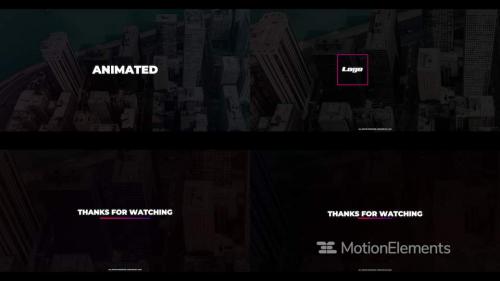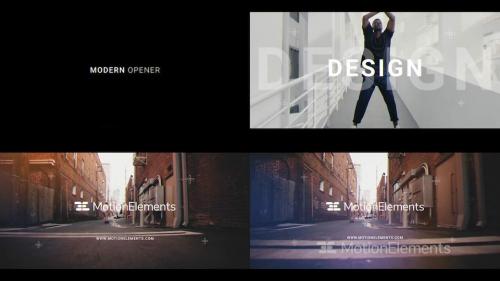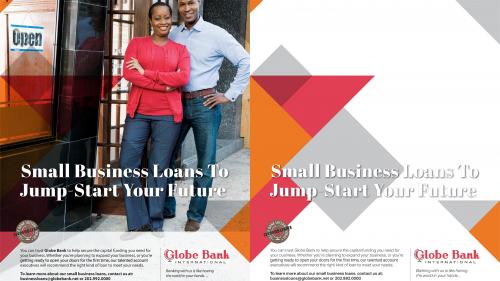











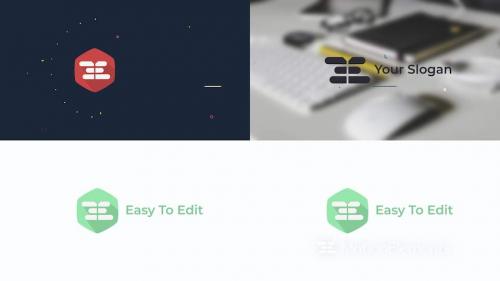





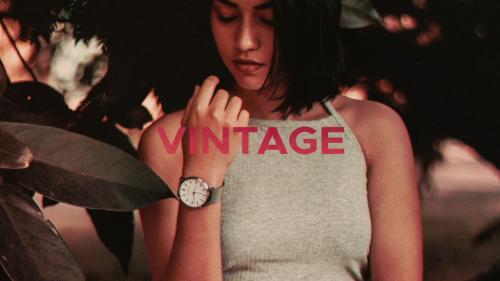



This module will disable your default categories menu from header and will add instead a mega menu with great features: When adding an item to the top menu, you can select one of the 10 menu types: Category link (with dropdown if it has subcategories); Information link; Information dropdown; Custom link; Manufacturers dropdown; More dropdown (you can add a more dropdown with the top categories you cant fit in top bar); Featured categories (same as more dropdown); Products Dropdown (display dropdowns with general store: latest products / specials / bestsellers / featured); Category with products (Display a category as top link and latest products from within it in the dropdown); Login / Account Dropdown | You can display up to 3 levels of categories (top category with dropdown of subcategories and its sub-subcategories) | You can display the categories in dropdown as normal list or as images grid | You can add a banner with link in dropdown | You can easyly change the menu background color and links colors from admin | The dropdown banner, custom html dropdown, custom link and others are multilanguage | You can specify a custom width for each item's dropdown | You can specify a custom width for the subitems in a dropdown | The menu is integrated with hoverintent | Vqmod and no vqmod versions for convenient installation (for oc 1.5.x) - In opencart 2.0 SuperMenu will integrate trough opencart's default ocmod.